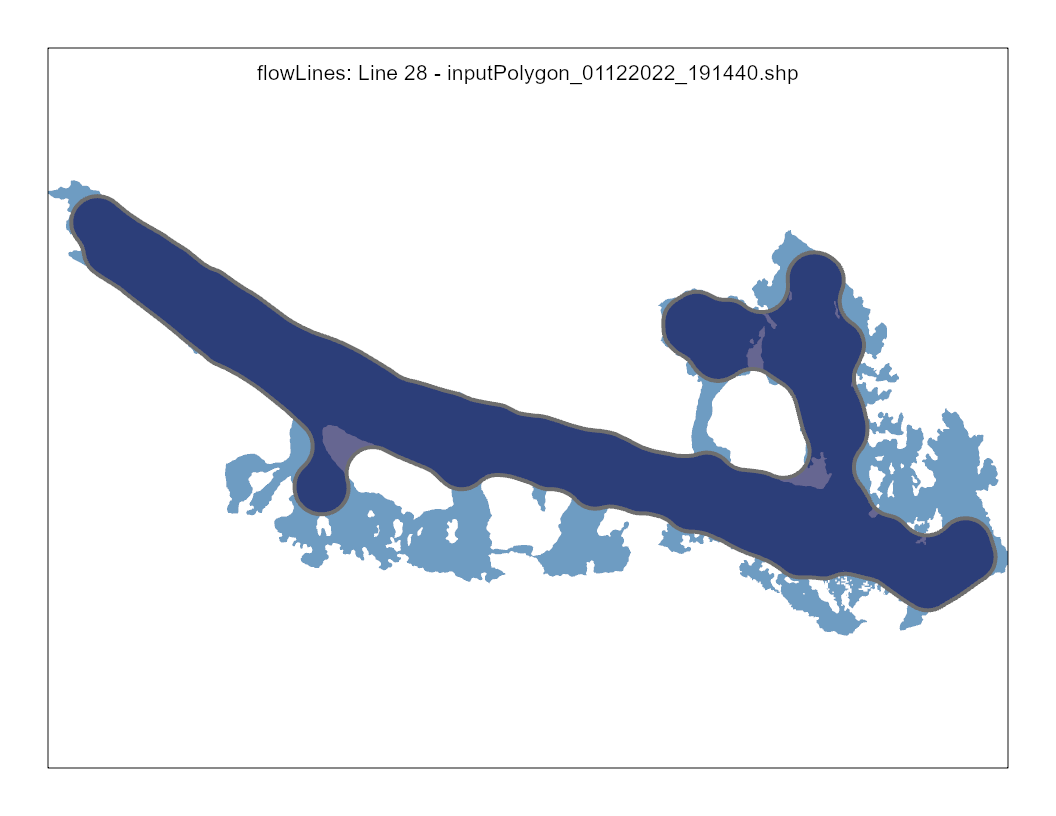See-G(IS code)
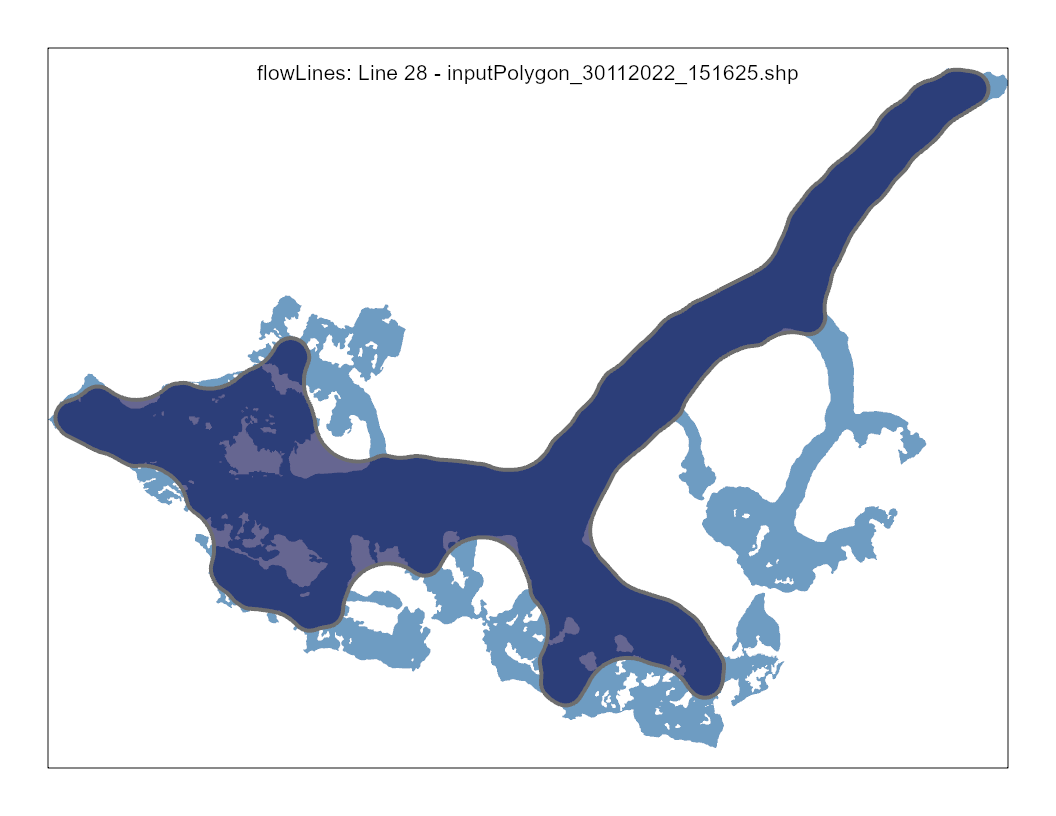
GIS-based research is a perfect medium for visual learners, however, as your analysis becomes more sophisticated you might end up using a strictly programming environment. In the process of writing a method only with code, a visual learner might miss seeing what is actually happening. See-G(IS code) is a tool to see your method in action and possibly identify redundancies. After defining directories
baseMap = r"" # .shp (optional)
arcGisProject = r"" # .aprx
frameFolderPath = r""
importing the required packages
import arcpy
import sys
from inspect import currentframe
# See-G local
import config
import mod
useSeeG = 'yes'
and calling some arcpy function
arcpy.someFunction(input,output)
all you have to do is add the following
makeFrame(output, useSeeG, arcGisProject, baseMapLayer, frameFolderPath, lineNumber(), sys._getframe().f_code.co_name)
to export a frame of this step in your method which is pushed to a timelapse video at the end of your process. Currently this tool only works for ArcGIS, which is annoyingly not open source, but I think is still the industry standard (I pay $100 annually for a full pro licence.) The GitHub repo for this tool is here.